How to send an email using Kasplo API?
You will learn:
Learn how to set up sender and recipient information, structure your email content, and send emails using the API.
Step 1: Prepare your email content
You’ll need to structure the email content, including dynamic attributes for personalization. Here’s a basic structure for your email request:
- From: Your sender email and name
- To: Recipient email and name
- Subject: The subject line of the email
- HTML Content: The body of your email in HTML format
Example email structure
curl --request POST \
--url https://in.kasplo.in/ \
--header 'accept: application/json' \
--header 'api-key:YOUR_API_KEY' \
--header 'content-type: application/json' \
--data '{
--email: {
"from": "senderalex@example.com",
"fromName": "Sender Alex",
"replyTo": [],
"subject": "Hello world",
"text": "",
"html": "html><head></head><body data-rsssl=1><p>Hello,</p>This is my first transactional email sent from Kasplo.</p></body></html>",
"recipients": {
"to": [{
"name": "John Doe",
"email": "testmail@example.com"
}],
"cc": [],
"bcc": []
},
"attachments": []
}
}'
Step 2: Send your email using cURL
You can use cURL to send your email. Here’s the command you need to execute:
curl --request POST \
--url https://in.kasplo.in/ \
--header 'accept: application/json' \
--header 'api-key:YOUR_API_KEY' \
--header 'content-type: application/json' \
--data '{
"email": {
"from": "senderalex@example.com",
"fromName": "Sender Alex",
"replyTo": [],
"subject": "Hello world",
"text": "",
"html": "<html><head></head><body data-rsssl=1><p>Hello,</p><p>This is my first transactional email sent from Kasplo.</p></body></html>",
"recipients": {
"to": [{
"name": "John Doe",
"email": "testmail@example.com"
}],
"cc": [],
"bcc": []
},
"attachments": []
}
}'
You can use cURL to send your email. Here’s the command you need to execute:
Step 3: Verify the response
After executing your cURL command, you should receive a JSON response indicating whether the email was sent successfully.
Step 4: Monitor the campaign
You can track the status of your emails and analyze performance via Kasplo’s real-time reporting and analytics.
Navigate to the “Live feed” section in your Kasplo SMTP API to view detailed statistics, including delivery, open, and click rates.
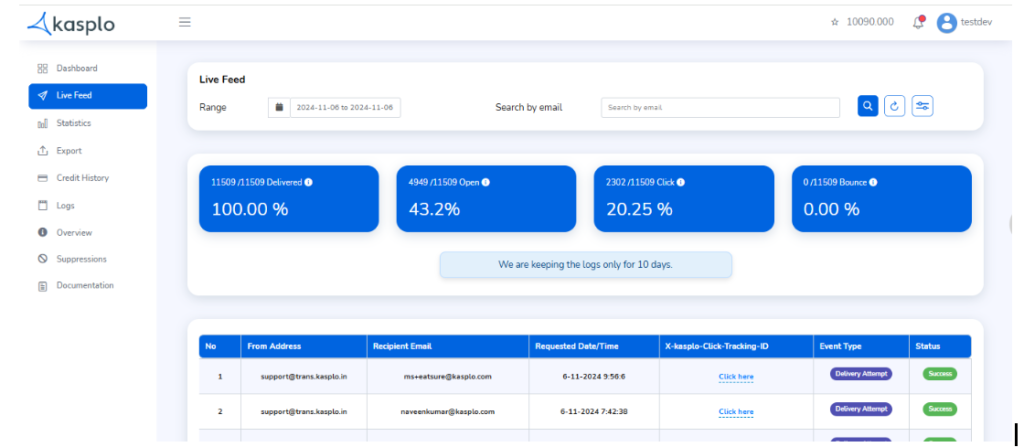
Refer to the help article to understand live feed (real-time reports).
- How to Import reviews using Kasplo Reviews?
- How to collect product reviews using Kasplo Reviews?
- How to change the look and feel of your review widget?
- How to collect picture reviews using Kasplo Reviews?

