Create multiple users in Kasplo
email account
You will learn:
You can grant access to Kasplo email app to other users. Learn how to create multiple users in your Kasplo email account.
Step 1: Access user creation
Navigate to Dashboard > Settings, then select “Users & Roles.” Click “Create Users” to add a new user.
Step 2: Enter user details
- Upon clicking CREATE USERS, you will be redirected to the Create Organization page where you can enter the details of the users.
- Enter all the necessary details which are mentioned First Name, Last Name, Email, Phone number, Address line 1, Address line 2, City, State, Pincode, Country, Website and the Role you want to assign.
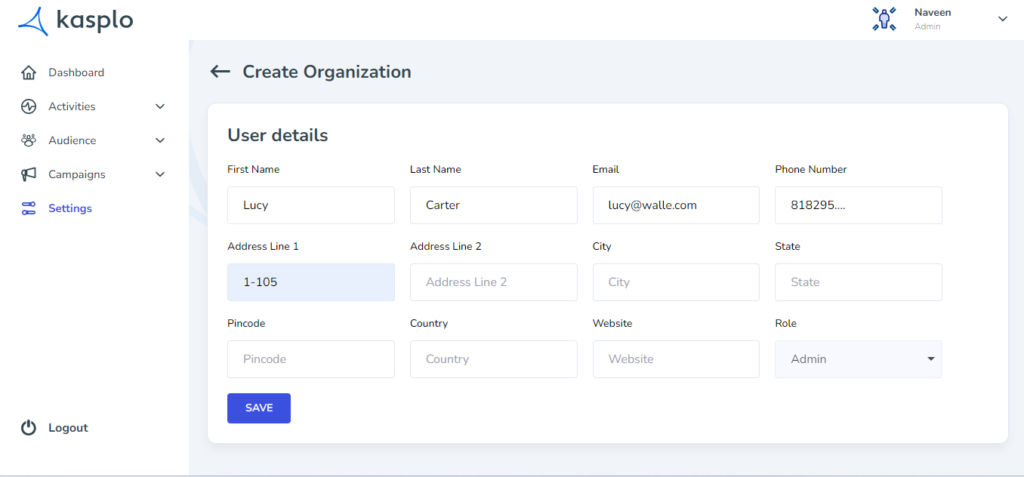
3.Click on SAVE to add the user.
Step 3: Manage and edit user accounts
To access user accounts, return to “Users & Roles.” Here, you’ll see all users connected to your Kasplo email account, where you can edit or delete users as needed.
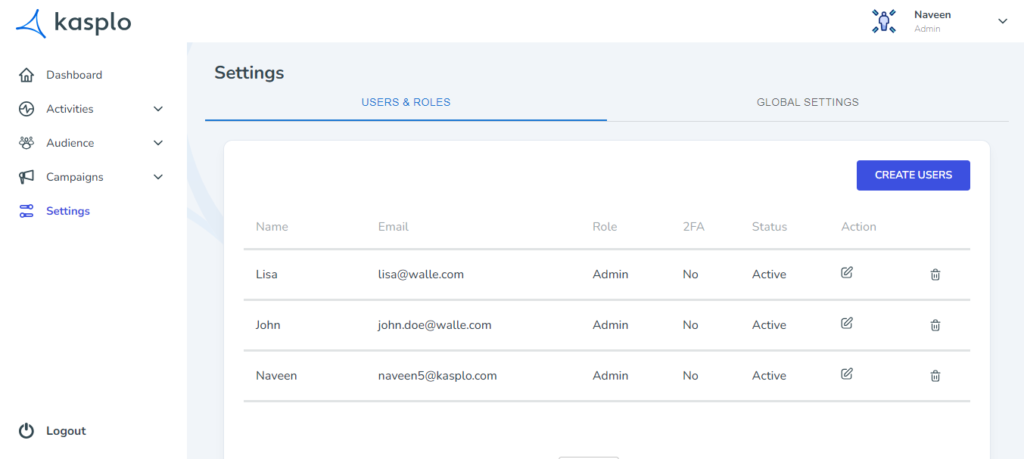
- How to Import reviews using Kasplo Reviews?
- How to collect product reviews using Kasplo Reviews?
- How to change the look and feel of your review widget?
- How to collect picture reviews using Kasplo Reviews?

