How to collect picture reviews
using Kasplo reviews?
You will learn:
Learn how you can collect customer feedback with pictures and showcase positive reviews with your audience.
Step 1: Accessing the review option
After connecting your eCommerce site with Kasplo Reviews, customers can see the product reviews widget under each product.
Step 2.1: Rating and write reviews
Customers can click on the “Write A Review” option to share their thoughts on products by writing a review.
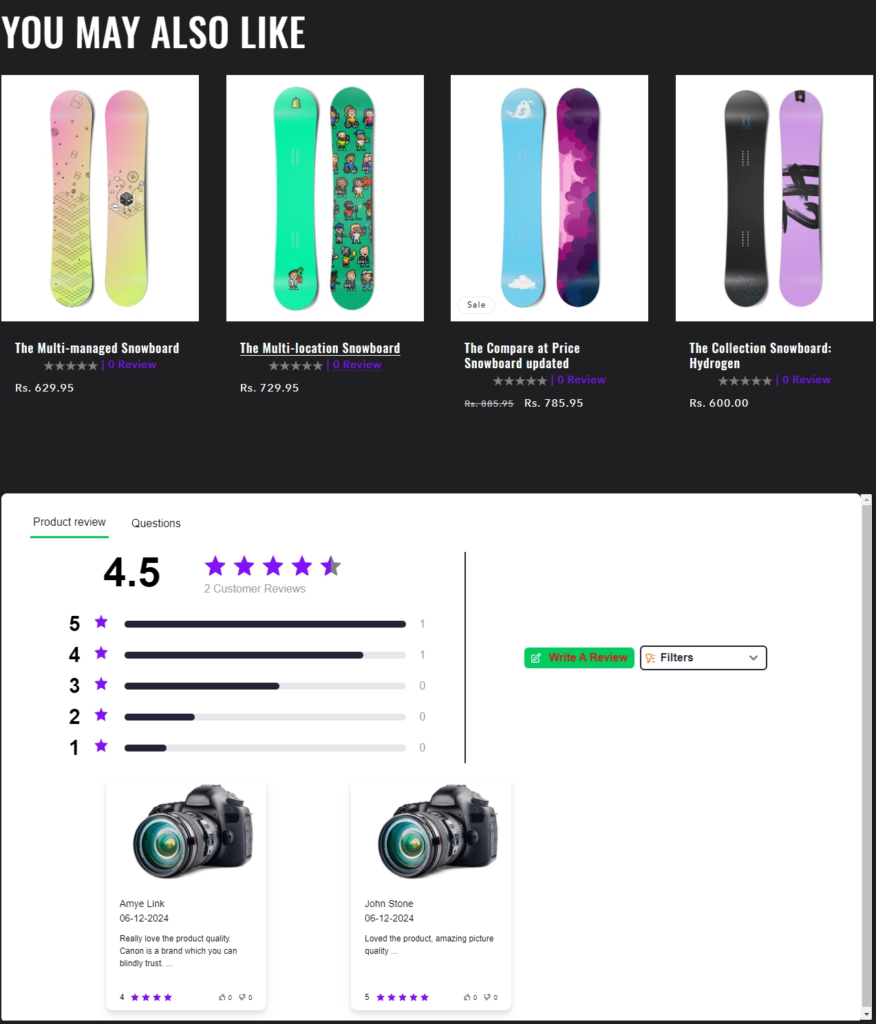
Step 2.2: Upload photos (optional)
Upon clicking “Next,” customers will have the option to upload photos of the product.
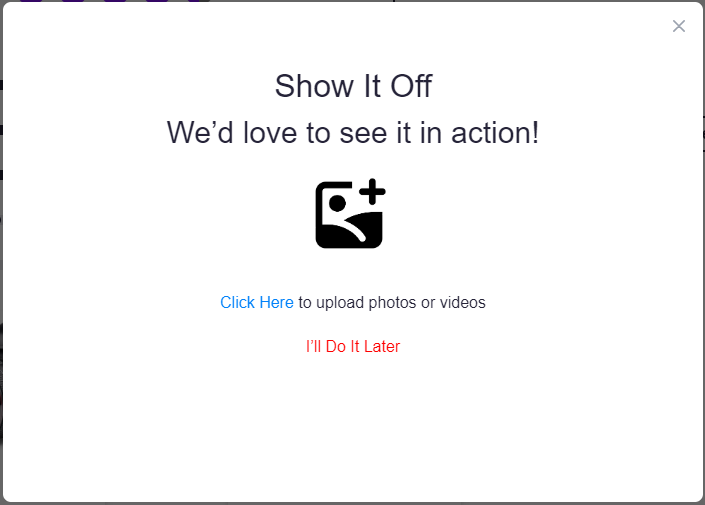
Step 2.3: Submit review
Users can submit the review using their valid email address, first name, and last name.
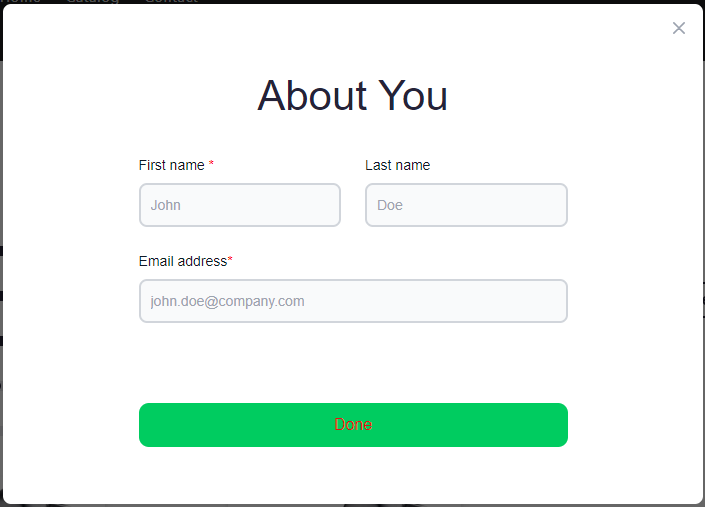
Step 3: Review moderation
You’ll receive the customer’s feedback on the Kasplo reviews dashboard. Legitimate photos and reviews can be published, while others can be rejected. The published review will appear on the product page.
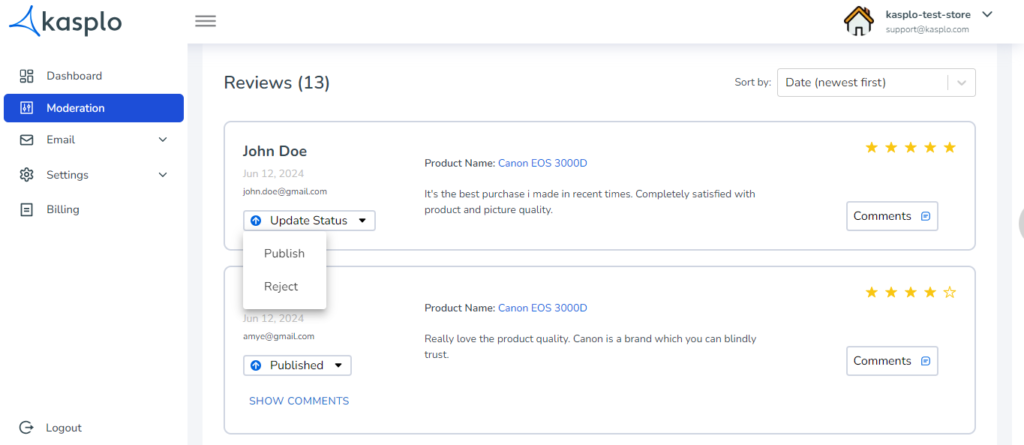
- How to Import reviews using Kasplo Reviews?
- How to collect product reviews using Kasplo Reviews?
- How to change the look and feel of your review widget?
- How to collect picture reviews using Kasplo Reviews?

