Change password and add multiple users for Kasplo reviews
You will learn:
Learn how to change your password and add multiple users to the Kasplo Reviews app.
Step 1: Access the teammates page
- From Dashboard > Campaigns > Send Campaigns, then click on Create Campaign in the top right corner.
2.Clicking it will redirect you to the “Teammates” page, where you can change your password and add multiple users to the account.
Step 2: Change the password of the app
- On the right side of the Teammates page, you will see a “Change Profile” section where you can update your password.
- Enter your current password and new password in the designated fields and click “Save Changes.” A password change confirmation mail will be sent to your linked email account.
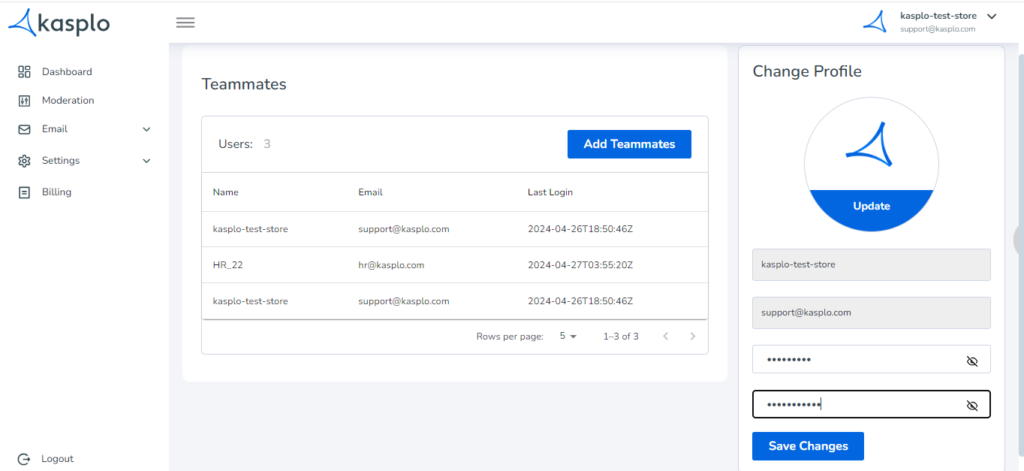
Step 3: Add multiple users
In the Teammates section, click “Add Teammate” to add a new user.
- Upon clicking, a “Add Teammate” pop-up will appear. Enter the name, email address, and password for the user account.
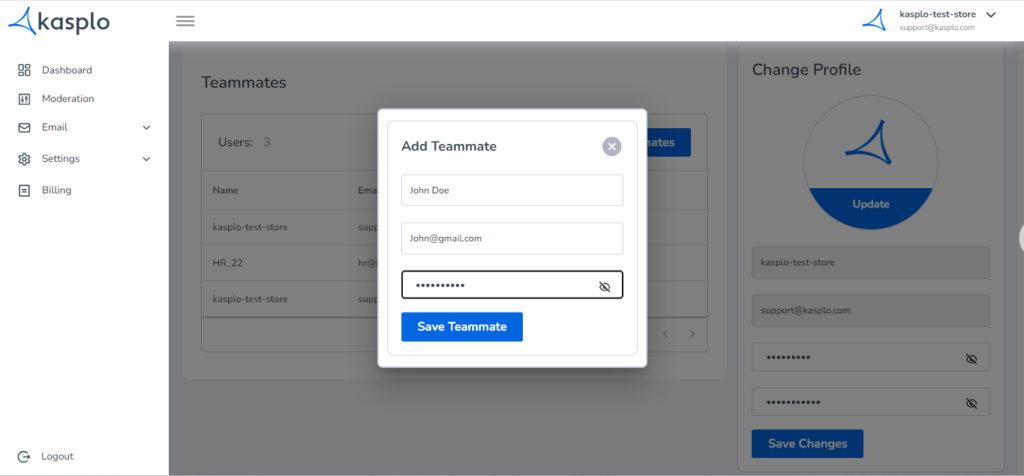
2.Click “Save Teammate” to add the user. A confirmation email will be sent to the user’s email.
- How to Import reviews using Kasplo Reviews?
- How to collect product reviews using Kasplo Reviews?
- How to change the look and feel of your review widget?
- How to collect picture reviews using Kasplo Reviews?

