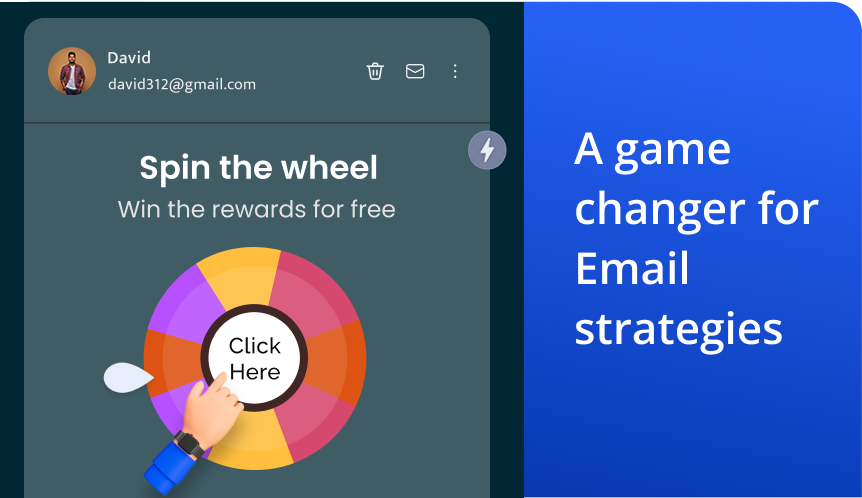Exploring the latest updates in Gmail and email deliverability
Gmail is constantly evolving to enhance the user experience, provide better security measures, and introduce exciting features for both senders and recipients. In this blog post, we’ll delve into some of the recent updates in Gmail and discuss the importance of email deliverability. Let’s get started!

Upgraded annotations: A new look for enhanced emails
Annotations, the schema code introduced by Gmail in 2018, has recently received a significant upgrade. This code allows email senders to enrich their messages when they land in the promotions tab. By leveraging <script> tags, senders can now incorporate a carousel of images, logos, discount details, codes, and banner images. It’s important to note that the code doesn’t guarantee inbox placement, but when utilized effectively, it has shown to improve engagement for featured emails. Keep in mind that the decision to highlight emails in the Top Picks section is determined by Gmail’s machine learning and AI filters. While you can customize the logo, it’s recommended to use BIMI (Brand Indicators for Message Identification) for added authentication.
- Inactive Accounts: A Safety and Security Measure
- To enhance safety and security for its users, Gmail has announced plans to handle inactive accounts differently. Starting from December 2023, Google will gradually delete inactive accounts, including those within Google Workspace. This measure aims to prevent compromised accounts from being exploited for malicious purposes. If you have a Google account, ensure you remain active to avoid deletion. Google will prioritize deleting accounts that were set up but have never been used. As an email sender, it’s crucial to keep track of bounced emails and follow best practices, as Gmail typically doesn’t reassign old accounts. To maintain a healthy email list, consider using an email verification service to identify and remove inactive accounts.
Generative AI: google's advancements in writing assistance
Google is no stranger to machine learning and AI, having incorporated them into various products like email filters, Smart Compose, and Smart Reply. Now, Google is introducing generative AI features in Google Docs and Gmail to aid writers. This AI-driven tool assists users in generating content by providing suggestions, collaborating on fine-tuning, and even rewriting existing documents. While this advancement is exciting, it’s essential to consider the potential misuse of generative AI in phishing campaigns and other illicit activities. Google is mindful of these concerns, but the impact of AI on email campaigns and Gmail’s response remains to be seen.
BONUS update: Ads in the Gmail app
Recently, users of the Gmail app may have noticed an increase in the number of ads interspersed within their email list. Although this change might be an inconvenience, it’s crucial to exercise caution while clicking on ads to avoid falling victim to phishing attempts. It’s worth noting that malicious actors may try to replicate this feature in emails to deceive users. As always, be vigilant and double-check before interacting with any content.
Gmail continues to evolve, introducing updates that enhance user experiences, prioritize security, and embrace AI-driven features. By staying informed about these changes, email senders can adapt their strategies to optimize deliverability and engage with recipients effectively. Keep an eye on Gmail’s future developments, as they shape the landscape of email communication.